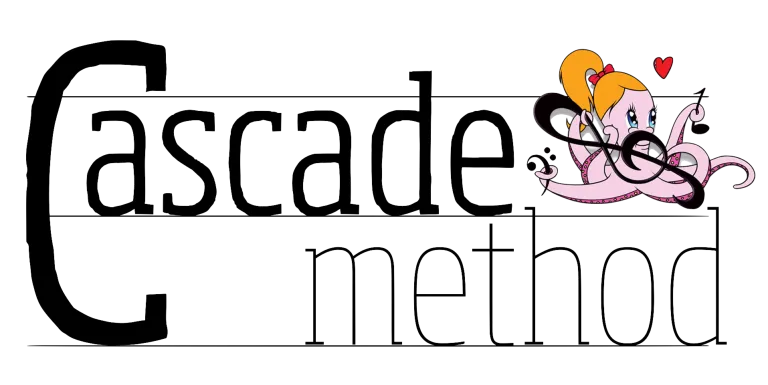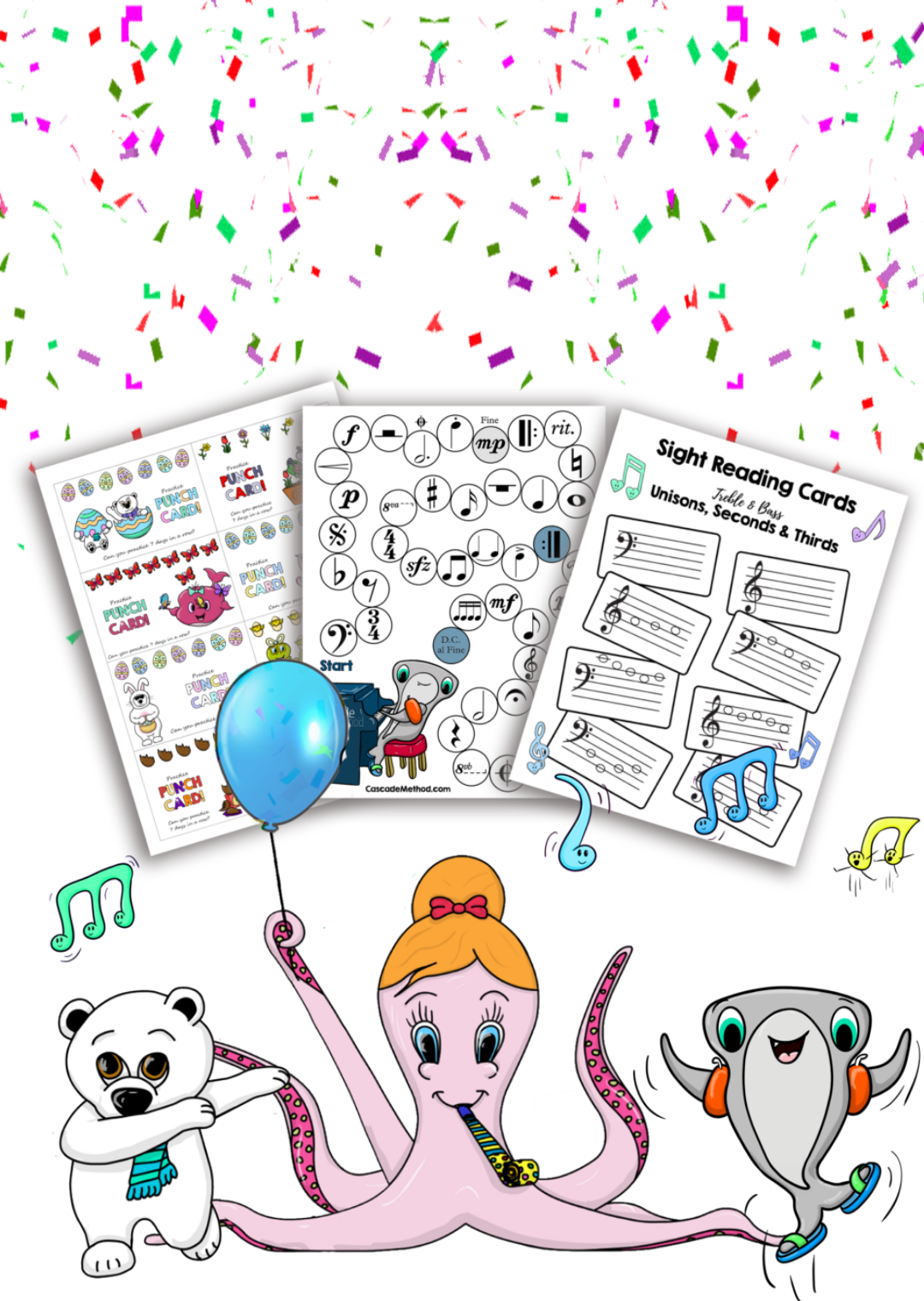My 12 Must-Have Platforms for Running a Piano Business
Running your own piano business is amazing and incredibly rewarding, but oftentimes it means you’re wearing all the hats. And there’s only so much you can get done as one person in 24 hours. Thankfully, there are many platforms available to help make the day-to-day of running a business smoother.
If you have the resources to outsource a virtual assistant, creative director, or accountant, then I say GO 

There’s never enough time when it comes to having a business. 
When investing in a platform for my business, I like to process a few things:

Table of Contents
*Free version or starting at $12.95/mo
 User-friendly
User-friendly
 Budget-friendly
Budget-friendly
 Easy to customize templates
Easy to customize templates
Canva is my GO TO platform for pretty much everything. 
*Free version with ads or plans starting at $9.99/mo
 Massive music library
Massive music library
 Budget-friendly
Budget-friendly
 Create your own playlists!
Create your own playlists!
*Free
 Upload videos
Upload videos
 User-friendly
User-friendly
 Learn SO much!
Learn SO much!
I use YouTube as a helpful resource for students and other piano teachers. Once my students film or record a piece, I will upload to my channel and add it to their playlist. I also upload Boom Card walkthroughs, as well as some walkthroughs of how I teach my books like Hooked On Piano and the Cascade Method Piano Theory book.
*Free or plans starting at 149.00/yr
 Face-to-face lessons!
Face-to-face lessons!
 Screen sharing
Screen sharing
 Live chat
Live chat
Free with Apple account
 Face-to-face lessons!
Face-to-face lessons!
 High-quality sound
High-quality sound
 Convenient
Convenient
I tend to use Facetime for my more advanced students. This is because Zoom doesn’t always pick up every note, so I can hear them play better through FaceTime, and don’t need to be doing any screen sharing as much at their level.
*$9.99/mo
 Unlimited listening, reading, and sheet music
Unlimited listening, reading, and sheet music
 Free features
Free features
 Budget-friendly
Budget-friendly
*Free or $49/year
 Easy to use
Easy to use
 Edit music
Edit music
 Tons of downloadable sheet music
Tons of downloadable sheet music
MuseScore is strictly a music platform that allows you to create, play, and download sheet music with user-friendly music notation software. With the pro version, you can download sheet music as a PDF or as XMLMusic file which allows you to edit the music!! SO cool
*Free or plans starting at $99.00/yr
 Compose pieces
Compose pieces
 Play back music
Play back music
 Easy to use notation tools
Easy to use notation tools
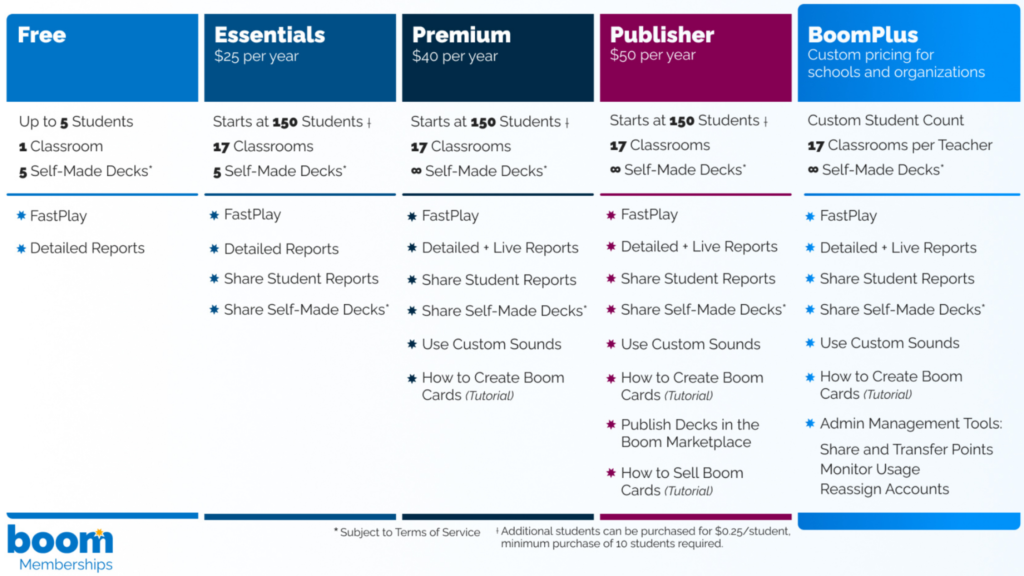
 FUN and engaging for kids!
FUN and engaging for kids!
 Assign decks easily
Assign decks easily
 Kids can practice them at home
Kids can practice them at home
If you have been hanging around Cascade Method for a while, then you know I LOVE me some Boom Cards!! I use Boom Learning for teaching and assigning Boom Cards to my students.
If you don’t have a Boom Learning account, I have a FAQ blog that outlines the process of signing up, creating a classroom, assigning decks, and adding more Boom Cards to your account!
*Free with Apple account
 User-friendly
User-friendly
 Convenient
Convenient
 Store resources in one place
Store resources in one place
*Free or plans starting at $19.00/mo
 Creative control over website
Creative control over website
 Blogging!!
Blogging!!
 Third party integration tools
Third party integration tools
What would I do without WordPress! Through WordPress, I am able to host my website, write and publish blogs, sell products, and offer online course — all in one place!
*Free
 Great for networking
Great for networking
 Allows followers to get to know you!
Allows followers to get to know you!
 Boost sales
Boost sales
I love utilizing Instagram for my business! It has allowed me to connect with *quite literally* thousands of people! I love getting to share snippets of my personal life, news with Cascade Method, new products, and of course, piano playing! 😉
Okay teachers, let me know if any of these are your must-have platforms! I also want to know YOUR must-have platforms that you can’t live without. I am always looking to add to my list. 😍