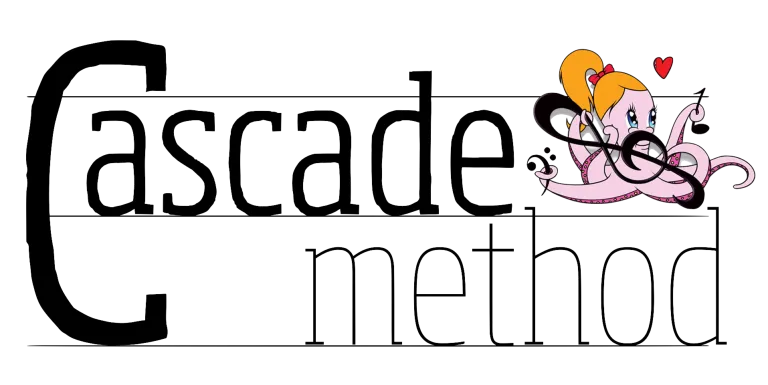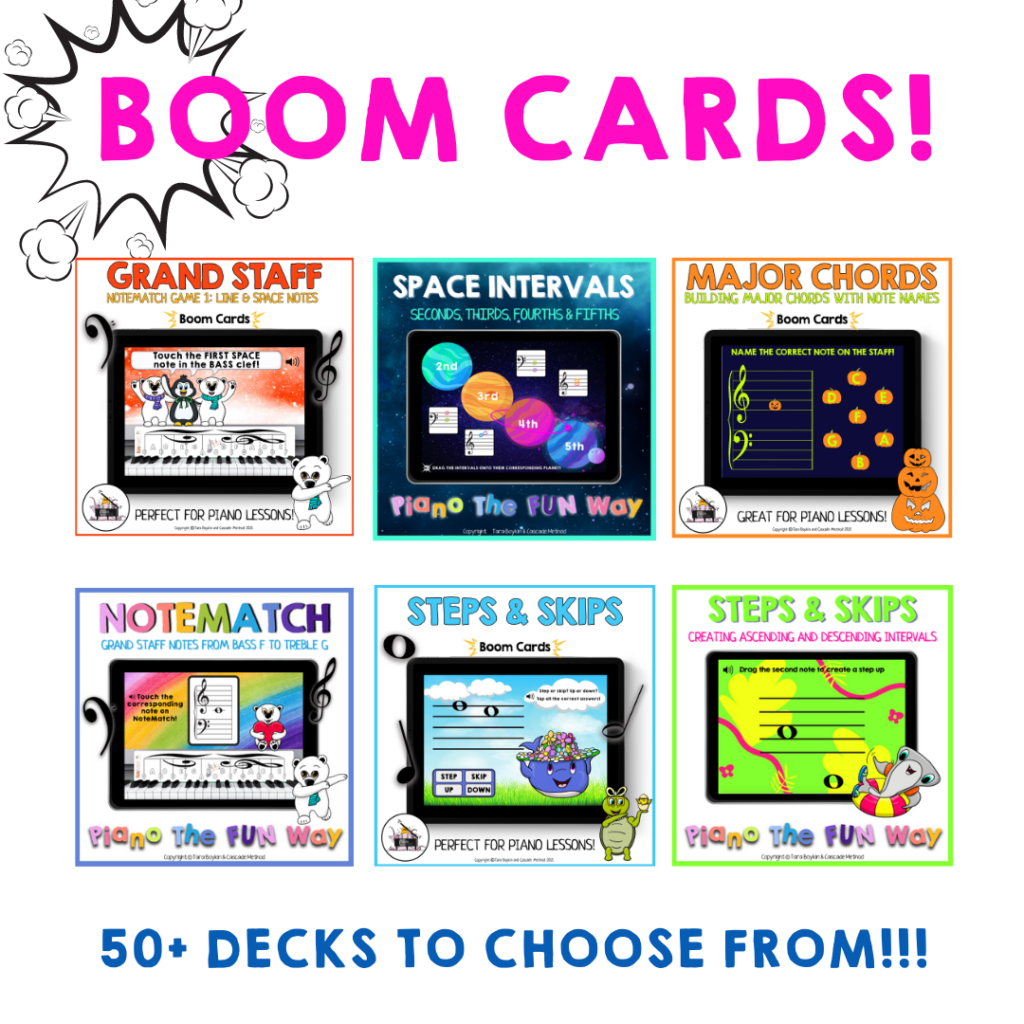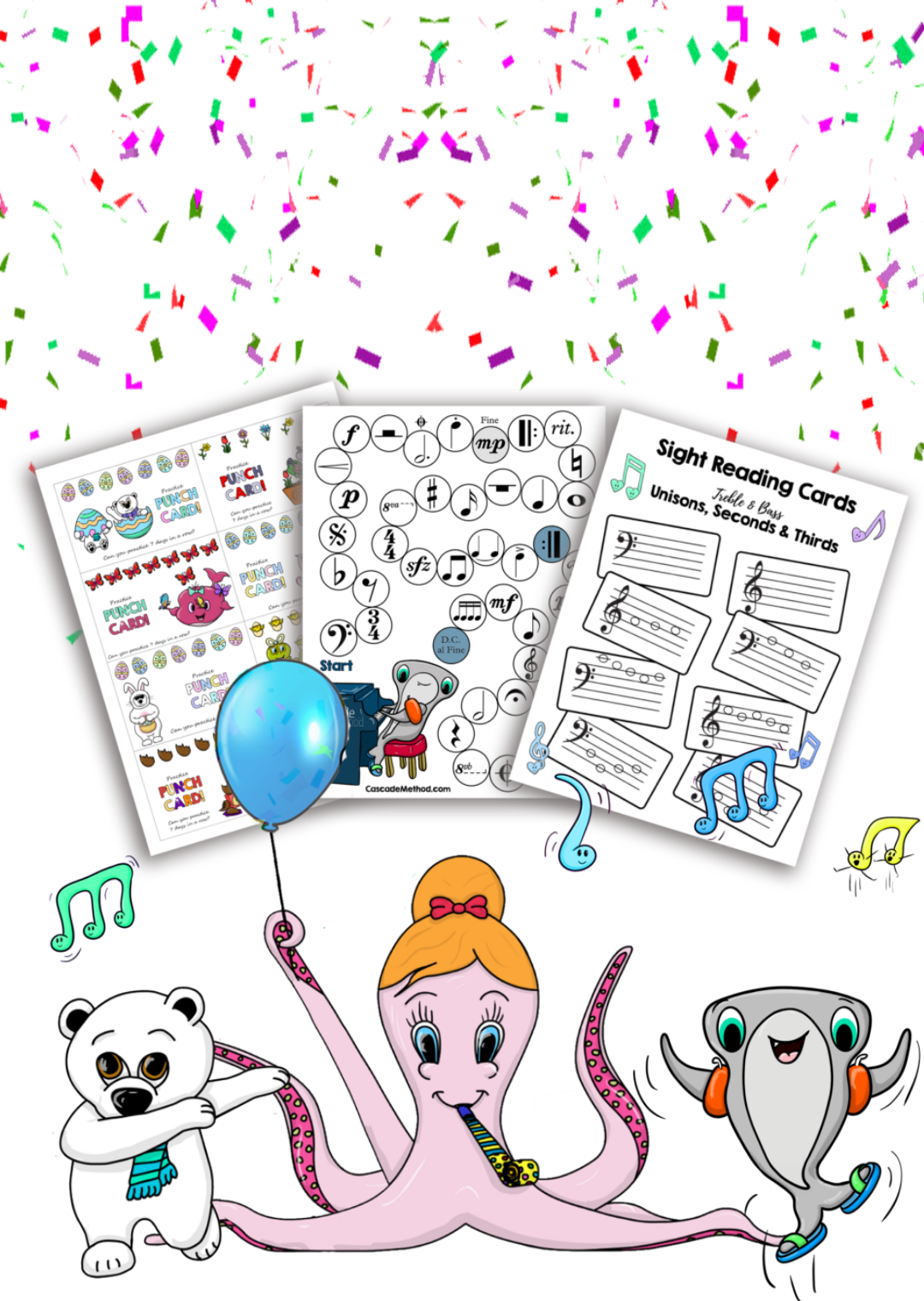My Favorite Tools for Online Piano Lessons
I’m not going to lie to you…when I first started online piano lessons, it felt overwhelming when it came to finding the resources that worked for me and my students. Let’s just say there’s been a looooot of trial and error over all my years of teaching but I never could’ve guessed I’d be teaching while under a mandated quarantine! 😬🙈
You may have asked yourself these same questions...
Which technology should I use?
Should I use Zoom, Skype, Rock Out Loud or Google Meet?
What books should I use? And how do I show them ONLINE?
Should I take an online course?
How can I create an engaging online teaching environment?!
The options seem endless!! 😱😱 *Cue headache🤦🏼♀️*
Whether you are a new piano teacher or a seasoned vet, there are always new resources emerging to help us learn more about what we do!! But the truth is, if all you have is a computer, a student who is willing to learn, and a heart that is passionate to teach piano, you’ll have all you need. 💗💗
On today’s blog, I am soooooo excited to share with you my all-time favorite tools and resources when it comes to teaching online piano lessons! 🤩🥳 These are just the resources I use on a regular basis that have proven to be really successful for not just my students, but also for me and my own productivity, organization, learning, and more! 👏🏼👏🏼
Online Lessons + Equipment
Device Essentials

Apple MacBook Pro– I love using my MacBook Pro for teaching online piano lessons. It is mid-size and syncs up with my other Apple products! I typically teach my lessons from my COUCH! 😂🙌🏼
Apple iPad– Using the iPad allows me to feel like I am physically in the lesson with them. You can sync your iPad to your screen (without any cords!!!) so your students can SEE you marking up the sheet music right then and there! #GAMECHANGER
iPad Stylus– I have a couple of styluses from Amazon to write on my iPad during lessons. They are great for writing all over worksheets, games, and sheet music as you are teaching.
Stand- When I head over to the piano to show them something real-time, I love using my stand for my MacBook, so that I can tilt my laptop at the perfect angle so they can see my hand placement while playing!
Zoom– I chose to use Zoom for my online lessons and it has worked wonderfully! I love all the features it offers and the ability to record lessons if needed. I discovered that the screen share feature with Zoom has the best capabilities!
Books App– This is where I organize everything. I have added the PDFs of all my Cascade Books, my games, and sheet music so I can write on them during lessons!!
Online Payment Methods
Sheet Music
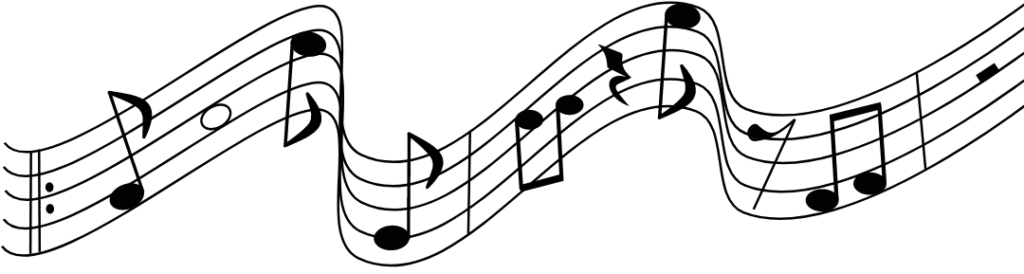
Games & Apps

Blogging Tools

Organization
Cascade Worksheets + More
Conferences
Expand Online Summit- Jamie is all about teaching online! This conference focuses on how to be successful as an online teacher from home. I will also be speaking at this year’s event!!
Courses
Sarah’s Branding Bootcamp- I’m learning so much in my branding bootcamp class right now and what to do in order to attract the right clients for me!